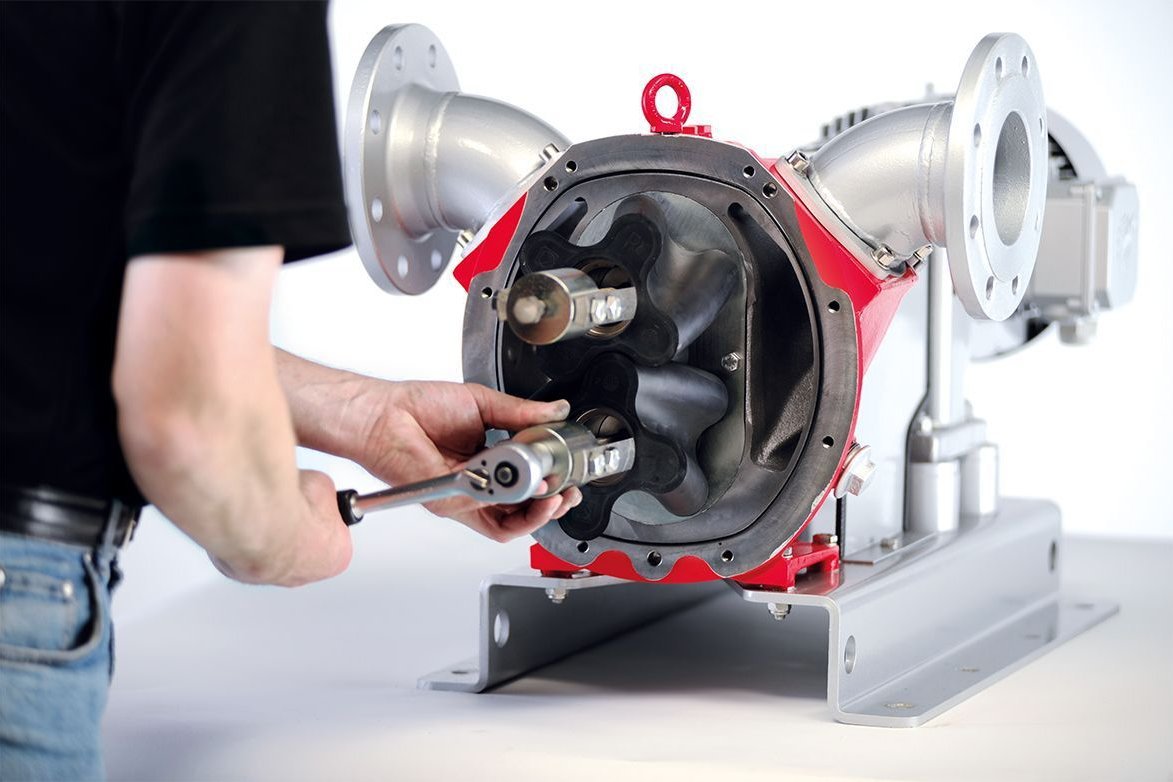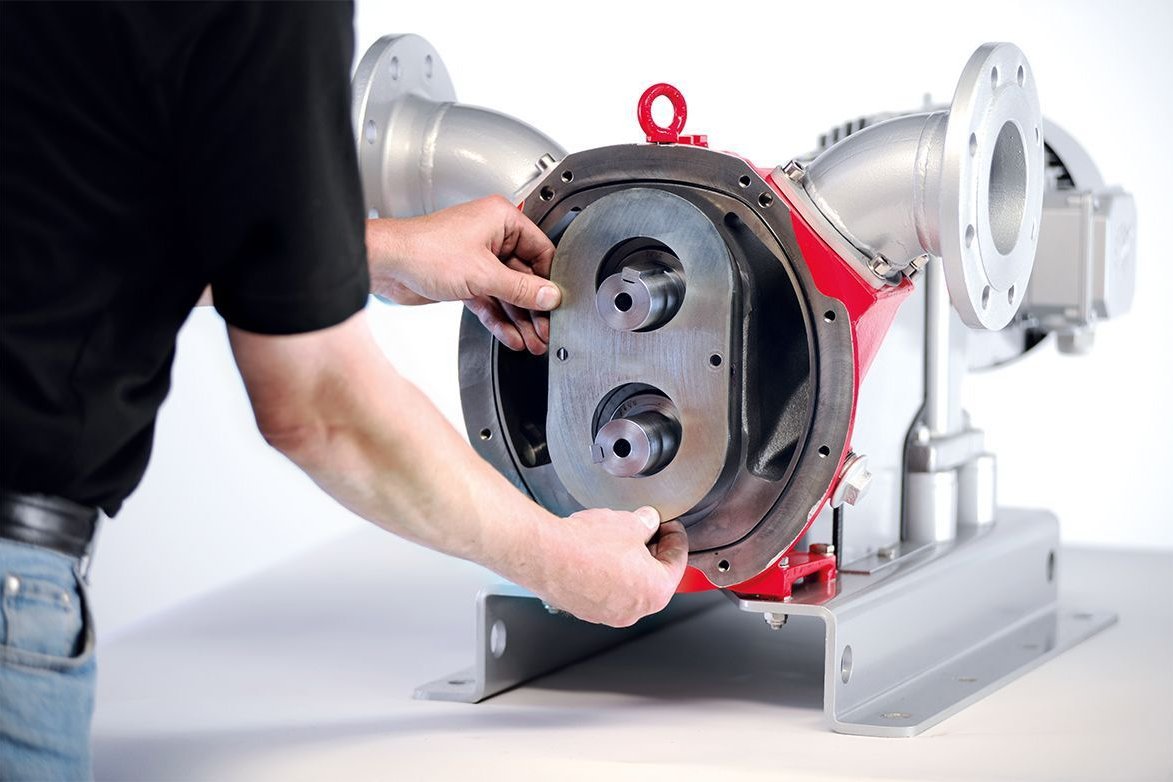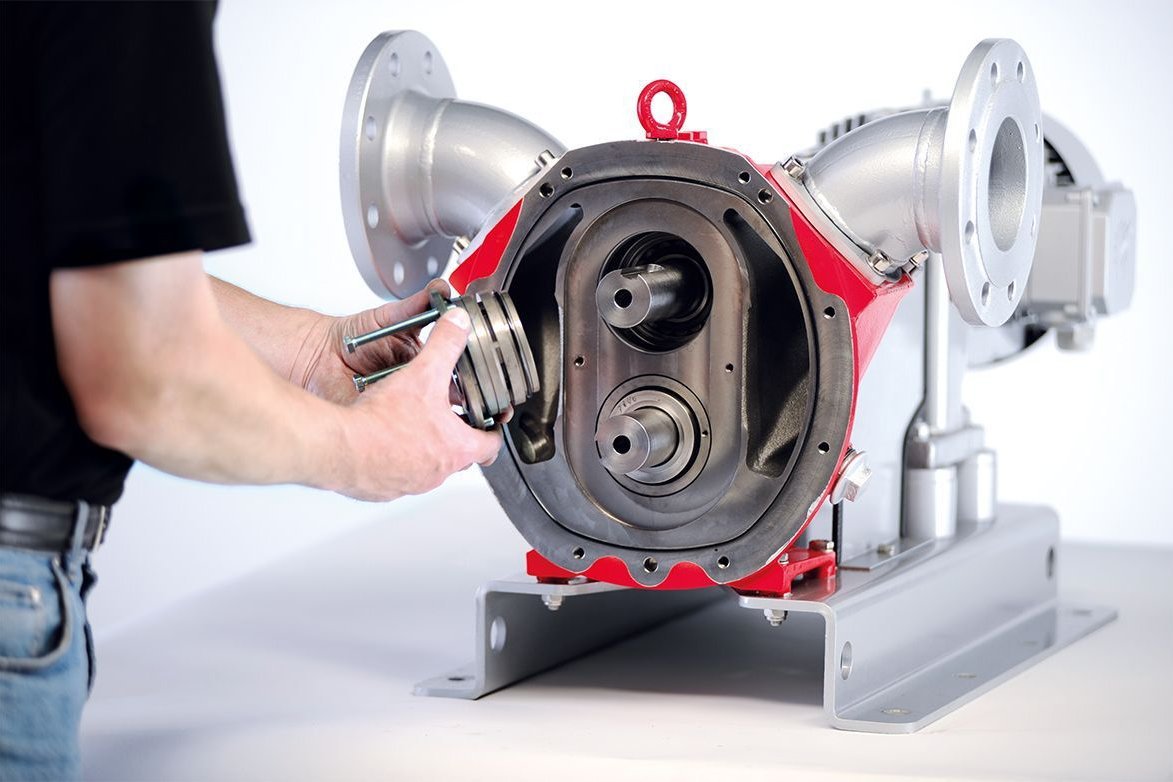Service of the IQ rotary lobe pumps
How to dismount an IQ pump
1. Open the pumping chamber:
Simply unfasten a few screws, remove the pump cover and you have free access to the rotary lobes. This makes it quick and easy to inspect both the lobes and the pump cover itself. If necessary, you can also replace the wear plate in the pump cover.
2. Dismount the rotary lobes:
Unfasten the strain bolts, remove the pressure discs on the lobes, place the puller on the lobes and dismount them.
3. Remove the wear plates:
After you have removed the lobes, all you have to do is remove two screws and you can remove the wear plate at the gearbox side.
4. Remove the Quality Cartridge mechanical seal:
Using a simple pull-out device, you can now pull out the Cartridge mechanical seal and then replace it just as easily.
5. Assembly:
Fix the wear plate at the gearbox side with two screws, install the lobes and fasten them on the shaft with pressure disks, fit the pump cover and screw it in place.